- 3D design
- Compatibility between customers and suppliers
- Built in applications
- Technical support
The Best CAD/CAM Softwares
January 6, 2022
By Annie Everill
Benefits of Solidworks
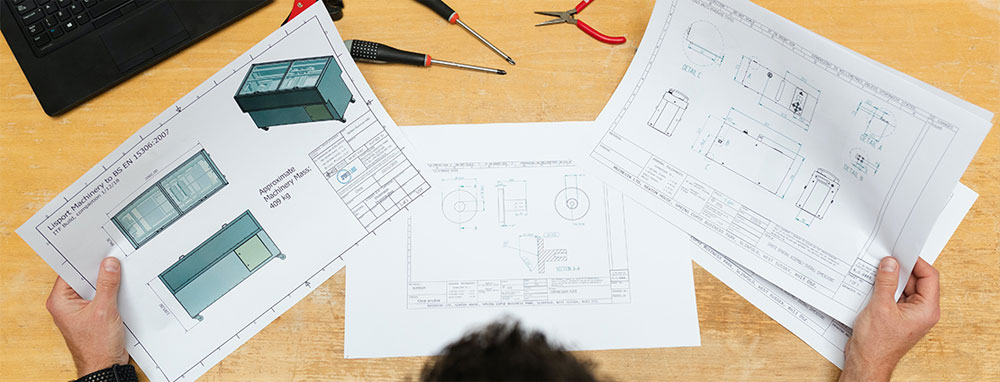
Mastercam X5 Design
Mastercam has been widely recognised for its powerful NC programming whilst also delivering a suite of shop-tested design tools including 3D surfacing and solids. Mastercam Design offers a modern way to model and edit work, giving accessibility to curves and surfaces, 2D and 3D dimensions, surface extension, blending, trimming, splitting, variable filleting and solid modelling.
Benefits of Mastercam X5 Design
- Solid and Surface Analysis
- Colour assignment
- Reads a varieties of CAD files
- Mastercam Art
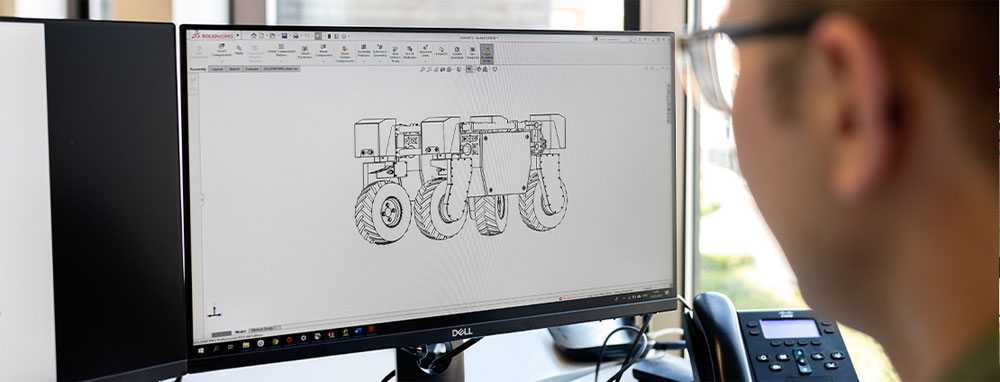
The best CAD / CAM options
With such a variety of systems to choose from, deciding on which CAD/CAM to download and use can be a difficult decision for any company. The primary question to ask before choosing a program is what results are you looking for? What is the system going to be used for? The “best” option for a fashion designer is more than likely going to be different to a toolmaker.
One feature most industries look for is 2D/3D creation. Predominantly used for planning and designing, this is something you should look for in a systems criteria.
Take a look through our tool design process guide for a more in-depth journey through this stage.
CAD
- Autocad: Used to create blueprints, equipment layouts, section planes, model documentation, and more.
- Solidworks: Used heavily in the mechanical engineering and design industries.
- Inventor: 3D modelling software mostly used in mechanical design, engineering, and product development.
- Revit: Helpful in construction projects helping to create 3D models of buildings.
CAM
- Fusion 36: Initially for product designers, mechanical engineers, electrical engineers, and machinists.
- Solid Edge: Solid Edge offers the most innovative and comprehensive approach to product development.
- Solidworks: Helps you innovate and accelerate each part of your product development process.

Computer-aided design in engineering
With CAD and CAM software, engineers have access to hundreds of capabilities that provide precision, faster execution, cost efficiency and improved collaboration. Although each company will use CAD in their own unique way, engineers mostly use automated softwares to produce designs, specifications and models for mechanical components or parts. Taking products from the initial sketch to a potential 3D model, this newly developed technique is ideal for blueprint drawings, modifications, rapid prototyping and analysis.
Whether you’re a company looking to upgrade your software or an entrepreneur starting out in your industry, computer-aided design and computer-aided manufacturing might be something you come across. Useable for both small or large projects, they can benefit you in many ways. Companies across the world are always looking for experts on these things so simply gaining the knowledge can offer you massive favours in the future!
Give Pro-Moulds a call on 01623 904 417 for any questions about their CAD / CAM facilities.

Why do companies use CAD and CAM?
When thinking about the potential use for CAD and CAM, these programmes can be used and adapted in a range of ways. Multiple industries use them for different purposes, giving each user a new opportunity and benefit.
Whether it be an interior designer or vehicle engineer, these urbanised functions offer a huge scope of tools and features, creating clear and reliable results. CAD / CAM has made the entire design, development and prototype process quicker, simpler and cheaper, resulting in issues being resolved at the first hurdle. This is specially related to 3D CAD, where structures and goods can be built and tested in physical form, a technique especially helpful for client-based companies whose prototypes and visions can now be more accessible.
What softwares do Pro-Moulds use?
Over the years Pro-Moulds have worked and built a successful foundation for the design process, using the latest technology to create high quality, durable results. We have invested and educated our teams on the latest programmes and machinery, using many CAD and CAM software to kick start our services. These are vital for the design department, helping to plan, analyse and communicate ideas through the company and customers. Although there is a range of CAD and CAM options available, we have selected and delved deep into a select few.

Cimitron
Specifically crafted for Toolmakers, Cimitron has become a go-to software used within our tool room. This traditional yet modern option offers end-to-end results for designing and manufacturing tools including moulds, dies, and electrodes whilst also programming CNC and EDM machines. Using this technology has helped to drastically increase elements such as productivity, competitiveness, and profitability.
Benefits of Cimitron
- Rapid delivery
- Can machine any part
- Advanced Micro Milling and Aerospace Milling
- Automatic and hands on control
- High quality finishes

Solidworks
SolidWorks functions as a solid modelling computer-aided design software as well as a computer-aided engineering computer program. This versatile and adaptable platform is used to create mechatronics systems from start to finish.
At the initial stage, Solidworks is used for first thoughts, visual representations, modelling, assessment, prototyping, and project management. The software is then used for design work, helping to explore mechanical, electrical, and software details. Following on from this step, the software can then be used for management, analytics, data automation, and cloud services.
